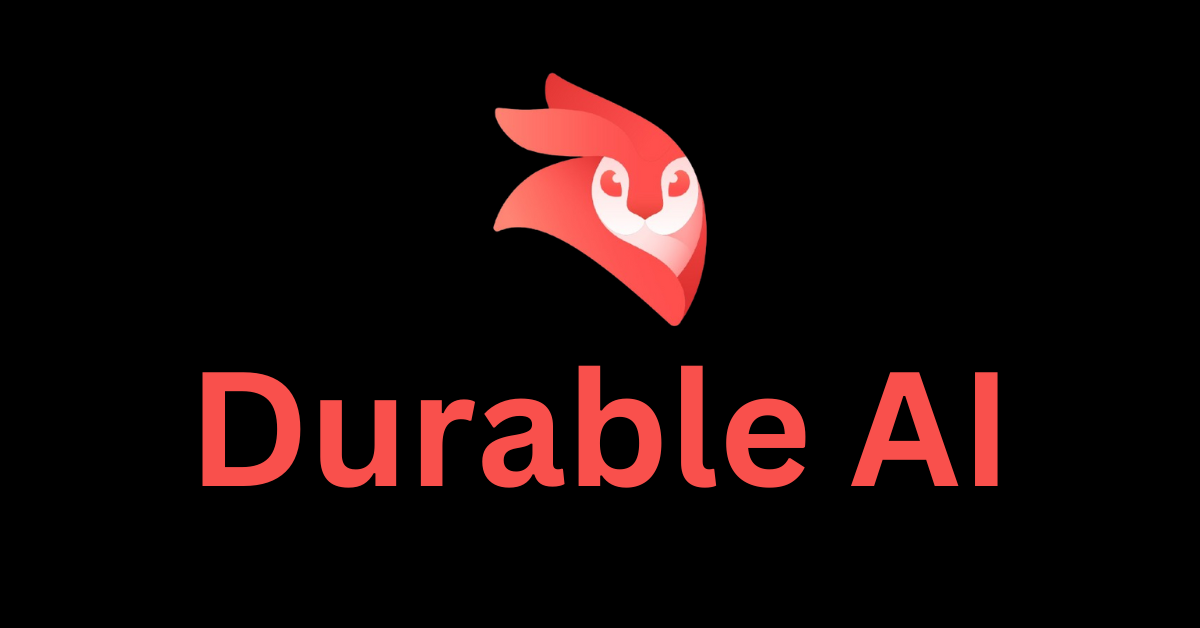Creating polished videos often requires significant time, skill, and expensive software.
Editing mishaps and mismatched effects can be frustrating, making it easy to lose motivation before even getting started.
That’s where Videoleap AI video editor comes in—offering seamless video creation powered by artificial intelligence to simplify the entire process.
What is Videoleap?
Videoleap AI is like a magic wand for your videos, turning complex editing tasks into a breeze.
As a full-featured AI video editor, it’s loaded with powerful tools to make your videos truly stand out. Effortlessly change video backgrounds, fine-tune every detail of your clips, and achieve professional-quality results in minutes.
Whether you’re crafting fun clips for friends or producing polished videos for work, Videoleap AI ensures your editing journey is smooth and enjoyable.
Best Features of Videoleap
1. AI Video Editor
Think of Videoleap AI as your personal editing assistant! Its smart tools understand your videos and offer intelligent suggestions, making your editing process faster and easier.
This includes automatic edits like syncing clips to music, applying dynamic effects that match your footage, and enhancing your videos with minimal effort. It’s like having a pro editor guiding you every step of the way!
2. Subtitle Generator
Adding subtitles doesn’t have to be a hassle. With Videoleap AI, it’s automated!
The app intelligently analyzes your audio, transcribes it, and creates stylish subtitles that perfectly match the tone and vibe of your video. Say goodbye to manual typing and let Videoleap handle it all for you—fast, accurate, and effortlessly.
3. Video Effects
Go beyond the basics with Videoleap AI!
It’s packed with a wide range of unique effects like glitches, double exposures, and trippy filters, giving your videos a distinctive edge. The creative possibilities are endless—you can even craft custom effects to establish your signature style. Let your creativity run wild and make every video uniquely yours!
4. Video Background Remover
Transform your scenes effortlessly with Videoleap’s AI-powered background removal!
Say goodbye to dull backdrops—quickly swap them out for something far more exciting. Want to place yourself in front of the Eiffel Tower or even floating in outer space? It’s all possible with just a few taps. Let your imagination take the lead and transport your videos to any setting you can dream of!
5. Object Eraser
Made a mistake or caught something unwanted in your video? No worries! Videoleap AI’s object removal tool is here to save the day.
Effortlessly get rid of blemishes, distracting elements, or even people you’d prefer not to include in your final cut. It’s like having a magic eraser for your videos, letting you focus on the best parts of your footage!
Pricing
| Plan Type | Price (Monthly) | Key Benefits |
|---|---|---|
| Yearly | $5.83 | All features, No watermark |
| Monthly | $9.99 | All features, No watermark |
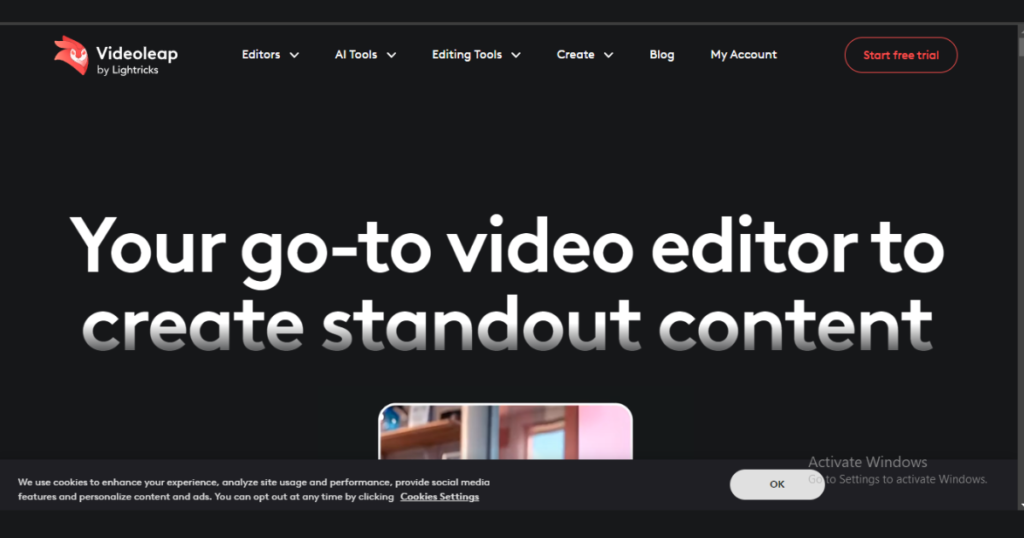
Videoleap AI Alternatives
While Videoleap AI is a fantastic tool for quick and intuitive video editing, you might want to explore other options based on your needs:
- LumaFusion (iOS)
A top choice for professional-level mobile video editing. It offers advanced features like multi-track editing, color correction, keyframing, and in-depth audio controls. Perfect for serious creators looking for full control over their edits. - KineMaster (Android/iOS)
Known for its layer-based editing, KineMaster provides powerful features like chroma key, blending modes, and multiple video layers. It’s great for creating more complex videos. It offers a free version with watermark and a premium plan for added features. - CapCut (Android/iOS)
Developed by the makers of TikTok, CapCut is completely free and user-friendly. It’s perfect for creating quick, trendy edits with lots of built-in effects, filters, and templates. It’s a go-to for social media enthusiasts. - InShot (Android/iOS)
Simple, approachable, and ideal for beginners, InShot focuses on quick edits for social media content. It includes basic tools like trimming, cropping, and filters, along with more creative options like music, stickers, and text overlays. The free version has ads, with a premium option available for more features.
Top Benefits of Videoleap AI
- Effortless Creativity
Videoleap AI takes the complexity out of editing with incredible AI presets and mind-blowing templates. The platform handles the heavy lifting, allowing you to dive straight into the fun, creative parts of video editing. - Powerful and Precise
Equipped with professional-grade tools, Videoleap AI lets you tweak every detail of your clips. Whether it’s adjusting colors, cutting frames, or fine-tuning audio, you get ultimate control over the final product. - Streamlined Workflow
The editor’s intuitive interface, combined with the latest AI enhancements, ensures a smooth editing experience. This means you spend less time wrestling with tools and more time creating, reducing frustration and increasing efficiency. - Perfect for Any Project
Whether you’re whipping up a quick YouTube Short or crafting a longer, cinematic masterpiece, Videoleap AI adapts to your project needs. It’s a versatile tool that can handle everything from short social clips to in-depth video projects. - Unique Effects
Stand out with Videoleap’s vast array of creative options. Go beyond basic edits with blending modes, double exposures, and other effects that let you add a truly unique touch to your videos.
Conclusion
Videoleap AI packs some serious editing power into your phone.
Cool AI tools, pro-level features, and a focus on fun make it a great choice for newbies and experienced editors alike.
The free version is limited, so if you love it, the subscription might be worth the cost.
Ready to take your videos to the next level?
Give Videoleap AI a try and see the difference it makes!