In this article we learn complete HeyGen AI Review and core features. In today’s fast-paced digital world, video content is an essential tool for communication, marketing, education, and entertainment. However, producing high-quality videos can be time-consuming and costly, often requiring advanced technical skills.
This is where HeyGen AI steps in, offering a solution that leverages artificial intelligence to automate video creation. In this HeyGen AI review, we’ll dive deep into HeyGen AI’s capabilities, exploring its features, benefits, limitations, and whether it lives up to the hype.
Pros and Cons HeyGen AI Review
Pros
Cons
What is HeyGen AI? (HeyGen AI Review)
HeyGen AI is an innovative generative AI platform designed for creating engaging video content. It stands out by offering users the ability to create videos using AI-powered avatars that can speak, lip-sync, and express emotions based on the input text or audio. The platform is ideal for a range of use cases, from marketing and corporate training to content creation and personalized communication.
The concept is simple: you provide a script, choose your avatar and settings, and HeyGen generates a professional video featuring a human-like avatar delivering your message. This makes it particularly attractive for businesses, educators, and creators looking to save time and resources on video production.
Who Created HeyGen AI?
HeyGen was created by Joshua Xu, the co-founder and CEO of DeepBrain AI. His expertise and vision have shaped the development of this innovative platform.
HeyGen’s ultimate goal is to simplify video production so much that anyone, regardless of technical skill, can create professional-quality videos in just minutes. Their cutting-edge technology also explores the exciting possibilities of AI clones, pushing the limits of what can be achieved in video creation.
How does heygen AI work
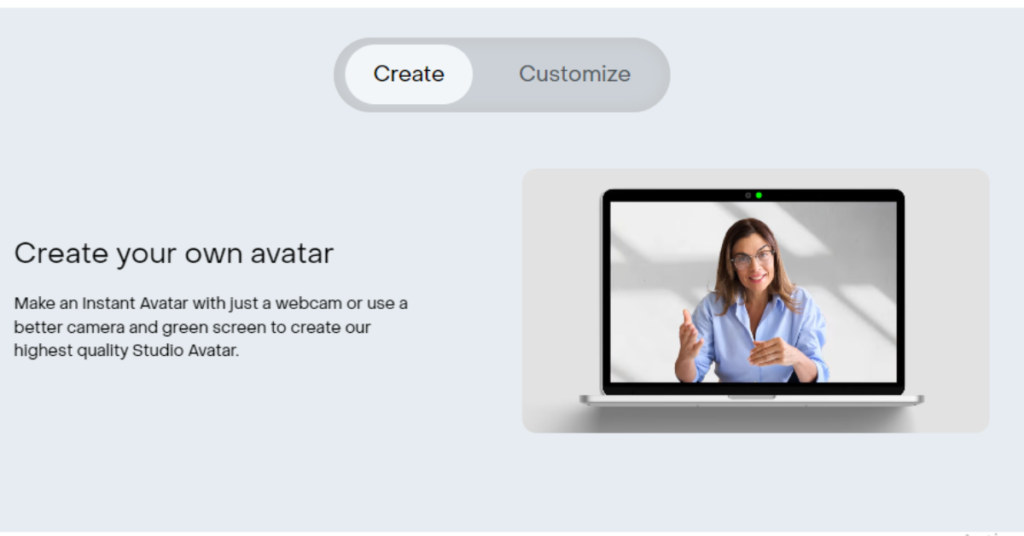
HeyGen AI works by leveraging advanced AI technology to generate videos featuring virtual avatars that can speak, lip-sync, and animate based on user input. Here’s a detailed breakdown of how HeyGen AI operates:
1. User Input: Script or Audio
- Users start by either writing a text script or uploading an audio file. This script serves as the foundation of the video, as the AI avatar will speak the words provided by the user.
- HeyGen supports multiple languages, so users can input scripts in various languages to suit their target audience.
2. AI Avatar Selection
- After entering the script, users choose from a range of AI avatars. These avatars are pre-designed virtual characters that can mimic human expressions and movements. They come in various styles, ethnicities, and personalities to match the tone of the content.
- Some avatars are more realistic, while others might be stylized or animated, offering versatility depending on the use case (e.g., corporate, educational, or entertainment).
3. Text-to-Speech and Lip-Sync
- If a script is provided, HeyGen AI uses text-to-speech technology to convert the text into spoken words. Users can choose from different AI-generated voices, adjusting for gender, accent, and tone.
- For those who upload audio, the AI will lip-sync the avatar to match the voice perfectly, ensuring the avatar’s mouth movements align with the spoken words.
4. Avatar Animation and Expressions
- HeyGen’s AI algorithms animate the avatar to make it look natural as it speaks. This includes subtle facial expressions, lip movements, and even body language, making the avatar more lifelike and engaging.
- These animations are automatically generated based on the script’s content and the avatar’s design, making it possible to create professional-quality videos without the need for manual animation.
5. Scene Customization
- Users can further customize the video by selecting or uploading backgrounds that fit the theme of their project. This allows for personalized settings, such as an office space for a business video or a creative backdrop for marketing content.
- Branding elements like logos, text overlays, and colors can also be added to ensure the video aligns with the company’s branding or messaging.
6. Video Preview and Editing
- Once the script, avatar, and scene are set, users can preview the video to see how everything looks. This is where adjustments can be made—such as changing the script, voice, or visual elements—before finalizing the video.
- The editing interface is user-friendly, allowing users to tweak the settings without needing professional video editing skills.
7. Video Generation
- After everything is set, HeyGen AI processes the video and generates the final product. Depending on the length and complexity, this may take a few minutes. The AI combines all the elements—text-to-speech, avatar animation, and custom scene—to create a cohesive video.
8. Download or Share
- Once the video is generated, users can download the video in high quality for use on various platforms. Alternatively, HeyGen AI provides options to directly share or publish the video on social media, websites, or within email campaigns.
Best Key Features of HeyGen AI(HeyGen AI Review)
Heygen AI have many cool features which is suitable for your budget and requirements.
1. AI-Powered Avatars:

One of the most distinguishing features of HeyGen AI is its AI avatars. These avatars can mimic human expressions, body language, and voice intonation with impressive accuracy. Users can select from a variety of pre-built avatars or customize their own, choosing different looks, styles, and tones that match their brand or message.
2. Text-to-Video Technology:
With HeyGen’s text-to-video functionality, creating a video is as easy as typing out a script. Simply input your text, select your avatar, and the platform automatically generates a video where the avatar speaks the lines, synchronized with natural lip movements. This feature removes the need for manual video editing or hiring actors, making video creation accessible to non-experts.
3. Multi-Language Support:
For businesses and creators catering to international audiences, HeyGen AI offers multi-language support. This feature allows the avatars to speak in different languages and accents, which is incredibly useful for global marketing campaigns or multilingual content.
4. Customization Options:
Although HeyGen provides several ready-made templates and avatars, users also have the option to customize various elements to suit their needs. From changing backgrounds to altering avatar attire, the platform provides flexibility for those who want to tailor their videos for specific audiences or purposes.
5. Voice Cloning:
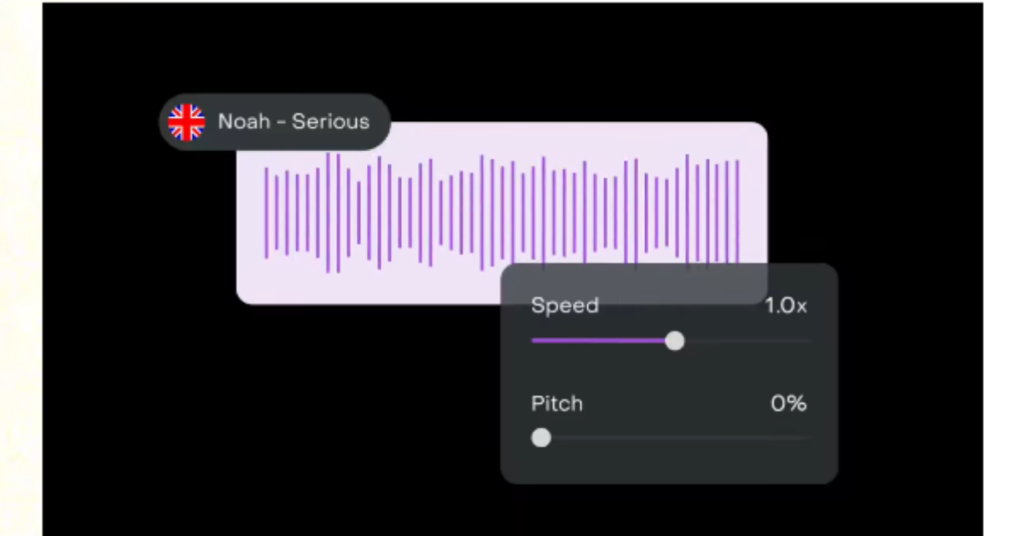
One standout feature is voice cloning, allowing users to create videos where avatars speak in their own voice. This adds a personal touch to the videos, ideal for branding or personalized communication.
6. Easy Integration with Marketing Tools:
HeyGen AI seamlessly integrates with various marketing tools, allowing you to embed your generated videos into email campaigns, websites, or social media. This is particularly useful for content creators and marketers looking to expand their reach through video.
How to Use HeyGen AI: A Step-by-Step Guide
HeyGen AI simplifies the process of creating videos with AI-powered avatars, even for users with no video editing experience. This step-by-step guide will walk you through how to use HeyGen AI to create your first video efficiently.
Step 1: Sign Up for an Account
- Visit the HeyGen AI official website.
- Create an account by clicking the “Sign Up” button. You can either sign up using your email or log in via a third-party service like Google or Facebook.
- Once you’re registered, HeyGen may offer you a free trial to explore its features.
Step 2: Select a Template or Start from Scratch
- After logging in, you’ll be presented with options to choose a template or start creating a video from scratch. Templates are pre-designed setups with avatars and scenes for various use cases (e.g., business pitches, marketing, or training videos).
- If you want more customization, click on “Start from Scratch” to design your own video without using a preset.
Step 3: Choose Your AI Avatar
- In the video creation panel, select an AI avatar. You’ll have several pre-made avatars to choose from, including various ethnicities, styles, and personalities. Some avatars may be animated characters, while others may resemble more realistic humans.
- Customize your avatar: If available, you can modify the avatar’s clothing, hairstyle, or accessories to align with your brand or message.
Step 4: Write or Upload a Script
- Input your script in the text box provided. This is what the avatar will say in the video. Be sure to write the script in the language of your choice, as HeyGen supports multiple languages.
- You can also upload an audio file if you prefer the avatar to lip-sync to your own voice or pre-recorded audio.
- Text-to-speech option: If you’re using a text script, HeyGen AI provides various voice options to choose from. You can select from male or female voices, different accents, and tonalities.
Step 5: Customize Your Scene
- Choose a background for your video. HeyGen AI allows you to pick from a range of pre-set backgrounds or upload your own to fit your branding or video context.
- Adjust scene settings: You can add or modify elements such as text overlays, logos, or other branding elements to personalize the video.
Step 6: Preview and Fine-Tune
- Preview your video by clicking the “Preview” button. This will give you a rough idea of how your video will look, including how well the avatar syncs with the audio.
- Edit if needed: If something looks off, you can easily go back to the text, avatar, or background settings to make adjustments.
Step 7: Generate the Video
- Once you’re satisfied with the preview, click on “Generate Video”.
- Depending on the length and complexity of your video, HeyGen will take a few moments to process and generate the final product.
Step 8: Download or Share Your Video
- After the video is generated, you can download it in high resolution to your device by clicking the download button.
- HeyGen AI also offers sharing options, so you can directly publish your video to social media platforms, embed it in websites, or integrate it into email campaigns.
Heygen AI Pricing
Heygen AI offers flexible pricing plans to suit different needs and budgets.
1. Free Plan ($0 per month)
- Create 3 videos per month
- Videos up to 3-mins
- Export up to 720p
- 1 Video Avatar
- Al Trust & Safety
- Share & export videos
- Standard video processing
2. Creator Plan ($24 per month)
- Create unlimited videos
- Videos up to 5-mins
- Export up to 1080p
- Everything in Free
- Watermark removal
- Fast video processing
3. Team Plan ($69 per month)
- Create unlimited videos
- Videos up to 30-mins
- Export up to 1080p
- Everything in Creator
- 3 Video Avatars
- 1 Interactive Avatar
- Multi-user workspace
- Roles & permissions
- Brand Kit
- Faster video processing
4. Enterprise (Let’s talk)
- Create unlimited videos
- No video duration max
- Export up to 4k
- Everything in Team
- 3+ Video Avatars
- 3+ Interactive Avatars
- Translation Proofread
- Brand Voice
- Enterprise security & privacy
- Studio Quality Look add-on
- Priority Support
- Account manager
- Commercial terms
- astest video processing
Benefits of Using HeyGen AI
HeyGen AI offers a variety of advantages for businesses, content creators, educators, and marketers looking to streamline their video production. Here are the key benefits of using HeyGen AI:
1. Time and Cost Efficiency
- Traditional video production requires actors, filming, editing, and other resources, which can be time-consuming and expensive. HeyGen AI automates much of this process, allowing you to create videos quickly and at a fraction of the cost. You don’t need expensive equipment or professional studios to produce high-quality content.
2. No Video Editing Skills Needed
- HeyGen is designed for users of all experience levels. You can create professional videos without any prior knowledge of video editing. Its intuitive interface makes it easy to generate videos by following simple steps like selecting avatars, typing scripts, and choosing backgrounds.
3. AI-Powered Avatars
- HeyGen’s avatars are lifelike, and they can convincingly lip-sync to your script in multiple languages. This helps create engaging, human-like videos without needing real actors or voiceovers, saving time and effort. The avatars can mimic expressions and body language, adding a more personalized touch to your content.
4. Text-to-Video Creation
- One of HeyGen AI’s standout features is its ability to transform text into fully produced videos. You just need to provide a script, and HeyGen will create a video where the AI avatar speaks the text. This is ideal for businesses, educators, and marketers looking to convey information quickly and effectively.
5. Customizable and Brand-Focused
- HeyGen allows you to customize avatars, backgrounds, and other visual elements. This flexibility ensures that your videos align with your brand’s identity and message. Whether it’s choosing a specific avatar style, adjusting the background, or adding your company logo, you can make sure the video reflects your brand.
6. Multi-Language and Global Reach
- HeyGen supports multiple languages and accents, making it ideal for businesses with global audiences. You can create multilingual content without having to hire different voice actors or translators, simplifying the process of reaching international markets.
7. Engaging and Interactive Content
- Videos featuring avatars can make your content more engaging and relatable. Avatars can deliver messages in a personalized and dynamic manner, which helps capture and retain the viewer’s attention—crucial for marketing, education, and corporate training videos.
8. Scalability
- HeyGen AI enables you to scale your content production with ease. You can create multiple videos quickly, making it ideal for large marketing campaigns, e-learning programs, or internal business communications. The platform can produce multiple videos in different languages or versions, saving time and effort for large-scale projects.
9. Voice Cloning
- The voice cloning feature allows you to create videos where the avatar speaks in your own voice. This adds a personalized touch to your content, making it especially useful for branding, personalized messaging, or influencer content.
10. Easy Integration with Other Platforms
- HeyGen AI allows easy sharing and embedding of videos across platforms like social media, websites, or email campaigns. This helps marketers and businesses easily distribute their content without the hassle of reformatting or technical adjustments.
11. Consistent Quality
- Since HeyGen AI automates the video creation process, it ensures consistent quality across all your videos. Whether you’re producing a single video or multiple versions for different markets, you can trust that the output will maintain a professional look and feel.
12. Accessibility for Small Businesses
- For small businesses or individuals with limited budgets, HeyGen provides an affordable alternative to traditional video production. The platform’s subscription pricing makes it accessible, allowing even startups and freelancers to benefit from high-quality video content without breaking the bank.
HeyGen AI alternatives
Here are some popular HeyGen AI alternatives that offer similar AI-powered video creation features:
1. Synthesia
- Overview: Synthesia is a well-known platform for creating AI-generated videos with talking avatars. It’s widely used for creating corporate training videos, product demos, and marketing content.
- Key Features:
- AI avatars that lip-sync to text or uploaded audio.
- Multi-language support with diverse voice options.
- Customization of avatars and branding elements.
- Template-based video creation.
- Best For: Corporate training, internal communications, product demos.
2. Pictory AI
- Overview: Pictory AI focuses on turning long-form content (like blogs or scripts) into short, engaging videos. It also offers AI voiceovers and automated video editing.
- Key Features:
- Automatically extracts highlights from long videos.
- AI-powered voiceovers and text-to-video capabilities.
- Video creation from articles or blog posts.
- Supports subtitles and captions.
- Best For: Bloggers, marketers, content creators.
3. Rephrase.ai
- Overview: Rephrase.ai is another AI-driven platform that specializes in creating personalized videos with realistic avatars. It’s especially useful for sales and marketing teams.
- Key Features:
- AI-generated human-like avatars for personalized videos.
- Text-to-video generation with custom avatars.
- Multi-language support.
- Integration with CRM tools for personalized video campaigns.
- Best For: Sales teams, customer support, personalized marketing.
4. DeepBrain AI
- Overview: DeepBrain AI is a versatile AI video generator that specializes in using digital humans to create interactive videos, often used for virtual assistants or educational purposes.
- Key Features:
- Digital human avatars that can respond to real-time interactions.
- AI-based script-to-video conversion.
- Multi-language support.
- Used for virtual assistants and educational content.
- Best For: Educational institutions, customer service, virtual assistance.
5. Runway ML
- Overview: Runway ML is an AI-powered video editing tool that provides a range of creative AI features, including automatic video generation and image manipulation, making it ideal for creators and designers.
- Key Features:
- AI tools for video editing, green screen, and text-to-video features.
- Image-to-video and real-time video editing.
- Collaboration features for teams.
- Best For: Designers, content creators, creative professionals.
Who Should Use HeyGen AI?
HeyGen AI is versatile enough to cater to multiple audiences:
- Businesses: Whether it’s creating product demos, promotional videos, or corporate training materials, HeyGen AI enables businesses to produce professional-quality content quickly and affordably.
- Content Creators: For YouTubers, influencers, or educators, HeyGen offers an innovative way to generate dynamic video content without needing a production team.
- Marketers: With built-in features for customization, branding, and multi-language support, marketers can use HeyGen to create personalized and engaging content for various platforms.
- Educators and Trainers: HeyGen AI can be used for creating educational videos, e-learning modules, and training videos, enhancing the learning experience with professional-quality presentations.
Conclusion (HeyGen AI Review)
HeyGen AI stands out as a powerful tool for effortlessly creating high-quality, avatar-driven videos that save time and reduce costs.
However, depending on your specific needs—whether you’re focused on personalized marketing, corporate training, content creation, or educational videos—there are several alternatives like Synthesia, Pictory AI, and Rephrase.ai that offer similar features with varying strengths.
Choosing the right AI video platform depends on your project goals, the level of customization you require, and how scalable your video production needs to be. By exploring the options, you can find the perfect fit to elevate your video content strategy and engage your audience more effectively.
FAQ’S
Is HeyGen AI safe to use?
Yes, HeyGen AI is safe to use, provided you take precautions such as using strong passwords, checking its privacy policy, and ensuring compliance with data protection laws.
Is HeyGen AI free or paid?
HeyGen AI offers both free and paid plans. The free version has limited features, while paid plans unlock advanced options like longer videos and more customization.

