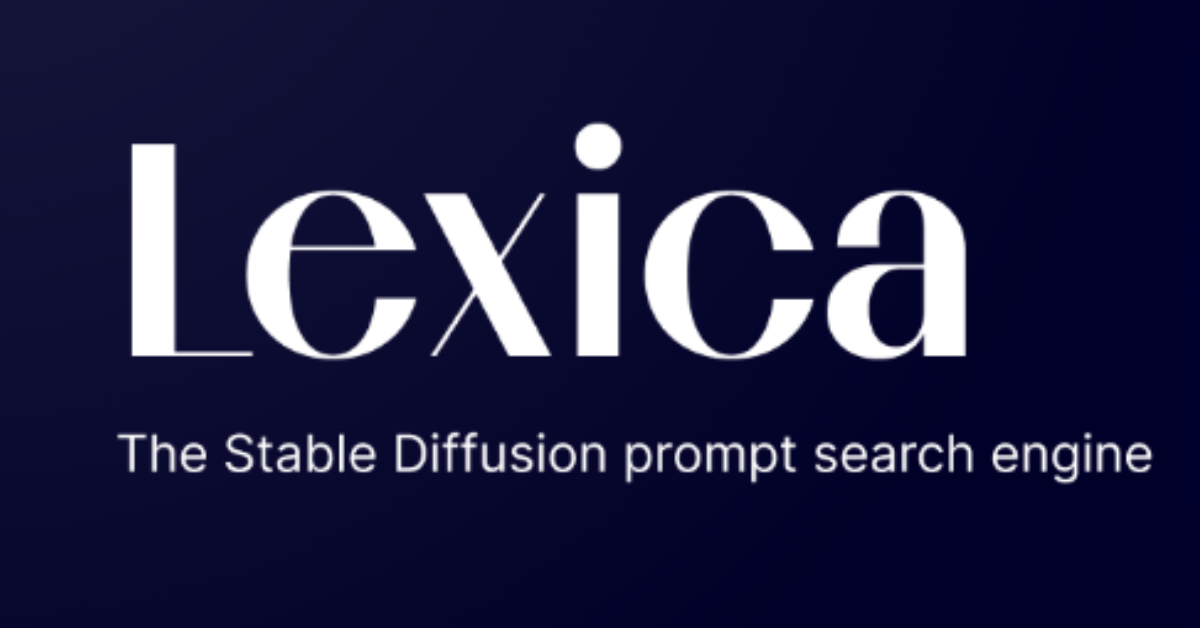In this Lexica Art Review we explore all about this features and specifications. Artificial intelligence (AI) has been revolutionizing various fields, from finance to healthcare, and the world of art is no exception.
With AI art generators like Lexica Art gaining traction, the creative landscape is evolving in ways that were once unimaginable. In this article, we’ll dive deep into Lexica Art, exploring its features, benefits, and how it stands out among other AI art platforms.
Pros and Cons
Pros
Cons
What is Lexica Art?
Lexica Art is an AI-powered platform that allows users to create stunning artworks using machine learning algorithms. Unlike traditional art tools that require manual input, Lexica Art leverages AI to interpret textual descriptions and transform them into visual masterpieces. This tool is designed for both seasoned artists and beginners who want to explore the possibilities of AI-generated art.
Lexica Art uses deep learning models, like generative adversarial networks (GANs) and diffusion models, to analyze patterns, colors, and textures in a given dataset. By learning from millions of images, the AI can generate original artwork based on user input, offering a new dimension to creativity.
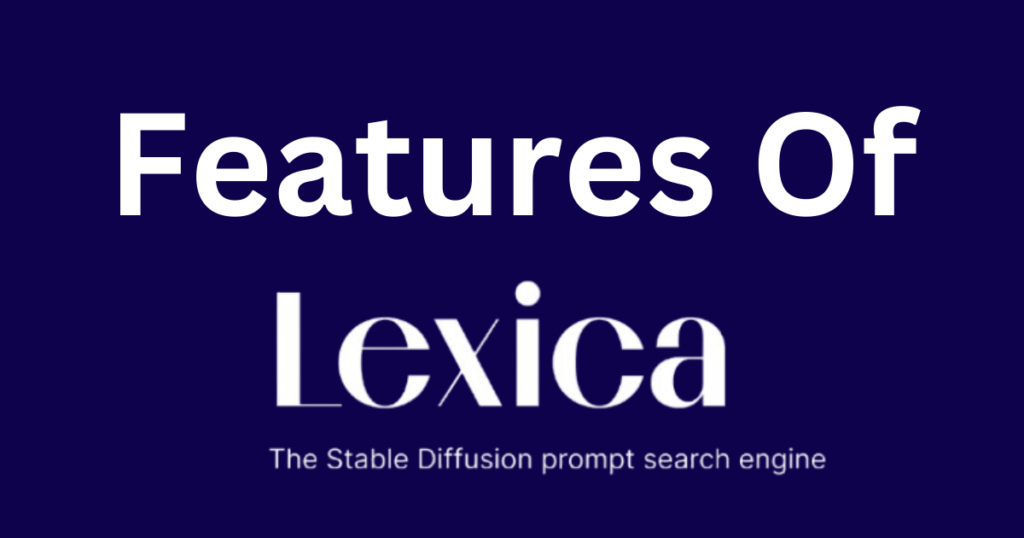
Key Features of Lexica Art (Lexica Art Review)
User-Friendly Interface:
Lexica Art boasts an intuitive and easy-to-navigate interface, making it accessible for users of all skill levels. The platform offers straightforward prompts where users can input keywords, phrases, or even entire sentences to describe the desired art style, color palette, and composition.
Wide Range of Art Styles:
From realistic portraits to abstract landscapes, Lexica Art supports various styles to cater to different artistic preferences. Whether you’re looking for something classic like impressionism or more modern styles like surrealism and cubism, Lexica Art can generate a piece that aligns with your vision.
High-Resolution Outputs:
One of the standout features of Lexica Art is its ability to produce high-resolution images. This is particularly beneficial for artists and designers who need print-quality images for various purposes, such as posters, merchandise, or digital portfolios.
Customizability:
While AI-generated art often carries a degree of unpredictability, Lexica Art allows users to fine-tune the output. Users can adjust parameters such as color intensity, texture, and complexity, ensuring the final artwork meets their specific requirements.
Community and Collaboration:
Lexica Art also features a community-driven aspect, where users can share their creations, seek feedback, and collaborate on projects. This fosters a supportive environment for both seasoned and aspiring artists to learn and grow together.
Affordable Subscription Plans:
Lexica Art offers various subscription plans to accommodate different budgets. The free version provides access to basic features, while the premium plans unlock advanced capabilities such as higher resolution outputs, faster rendering, and exclusive style packs.
How to Use Lexica Art: A Step-by-Step Guide
Sign Up and Log In:
To get started, visit the Lexica Art website and create an account. You can choose between a free or premium plan depending on your needs.
Enter Your Text Prompt:
Once logged in, you’ll be greeted with a simple input box. Here, you can type in a description of the artwork you want to create. For example, “A serene landscape with a golden sunset over a calm lake.”
Select Your Style and Settings:
Choose the art style you prefer from a range of options like abstract, realism, or impressionism. Adjust the sliders to modify the color palette, detail level, and other attributes.
Generate Your Artwork:
Hit the “Generate” button, and the AI will start processing your request. Depending on the complexity of the input and your subscription plan, this might take anywhere from a few seconds to a couple of minutes.
Download and Share:
Once the artwork is generated, you can download it in various formats or share it directly on social media or within the Lexica Art community.
Pros of Using Lexica Art
- Accessibility to All Skill Levels: Whether you are a professional artist or someone who just wants to dabble in digital art, Lexica Art caters to everyone. Its user-friendly interface and easy-to-understand controls make it an excellent choice for beginners.
- Endless Creative Possibilities: The AI’s ability to generate art from virtually any textual description means the creative possibilities are endless. You can experiment with various themes, styles, and color palettes to produce unique artworks every time.
- Time Efficiency: Creating art from scratch can be time-consuming, but Lexica Art significantly reduces the time required to generate high-quality images. This allows artists to focus on refining their ideas rather than spending hours on the initial creation process.
- Cost-Effectiveness: Hiring an artist or purchasing art supplies can be expensive. With Lexica Art, you have a powerful tool at your fingertips that provides an affordable alternative to traditional art creation methods.
- Inspiration for Artists: For artists experiencing creative blocks, Lexica Art can serve as a source of inspiration. By generating diverse and unexpected artworks, it can spark new ideas and help artists explore different creative directions.
Cons of Using Lexica Art
- Lack of Human Touch: While Lexica Art generates impressive images, some argue that AI-created art lacks the human touch and emotional depth that traditional artwork possesses. The nuances and subtleties that come from an artist’s hand may not always be replicated by AI.
- Dependence on Input Quality: The quality of the output is heavily dependent on the quality of the input. Vague or poorly constructed prompts may result in less satisfying results, requiring users to experiment with multiple descriptions.
- Limited Customization in Free Version: While the free version of Lexica Art offers a glimpse into its capabilities, the limited customization options and lower-resolution outputs may not meet the needs of all users. Premium plans are required to unlock the full potential of the platform.
- Ethical Concerns: The use of AI in art has sparked debates about authenticity and originality. Since AI-generated art is based on pre-existing datasets, questions arise about ownership and the ethical use of source material.
Lexica Art vs. Other AI Art Generators
When compared to other AI art generators like DALL-E, MidJourney, and DeepArt, Lexica Art stands out for its user-friendly interface, high-quality outputs, and community-oriented approach. While DALL-E offers more complex outputs and MidJourney specializes in surreal and abstract art, Lexica Art strikes a balance between accessibility and quality, making it an excellent choice for users looking for versatility and ease of use.
Who Should Use Lexica Art?
- Digital Artists and Designers: For digital artists looking to expand their creative toolkit, Lexica Art offers a unique way to generate inspiration or quickly create high-quality images.
- Content Creators: Bloggers, social media managers, and marketers can use Lexica Art to produce engaging visuals for their content, saving both time and money.
- Educators and Students: Teachers and students in art-related fields can use Lexica Art as a learning tool to explore different styles, techniques, and the potential of AI in creative processes.
- Entrepreneurs and Small Businesses: Entrepreneurs and small business owners looking to create unique brand visuals can leverage Lexica Art’s affordable pricing and customization features.
Conclusion: Is Lexica Art Worth It?
In this Lexica Art Review we provide closer look of Lexica Art. Lexica Art represents a significant advancement in the world of AI-generated art. With its blend of user-friendly design, high-resolution outputs, and diverse art styles, it offers something for everyone, from beginners to professional artists. While it may not replace the depth and nuance of human-created art, it opens up new possibilities for creativity and innovation.
If you’re looking to experiment with AI-generated art or need a quick way to create high-quality visuals, Lexica Art is definitely worth a try. It’s a tool that not only democratizes art creation but also pushes the boundaries of what’s possible with artificial intelligence.
Whether you’re an artist seeking inspiration or a marketer looking for eye-catching visuals, Lexica Art could be the creative partner you didn’t know you needed.
FAQ’S
Is Lexica AI free to use?
Yes, Lexica AI is free to use, allowing users to search for and explore AI-generated images based on specific prompts.
Is Lexica art free or paid?
Lexica Art offers a mix of both free and paid services.
- Free: Users can browse and download many AI-generated artworks for free and also generate some images without cost.
- Paid: There are premium features available, such as:
- Higher resolution image downloads
- Faster image generation speeds
- Exclusive styles or content
- Potential limits on the number of free generations per day
How much does Lexica art cost?
Lexica offers both free and paid plans. The free plan allows users to explore the platform, generate images, and use them within limits. For more extensive use, Lexica has subscription tiers. Pricing starts at $8 per month for the basic plan and goes up to $48 per month for the “Max” plan, which allows for generating up to 7,000 private images, suitable for commercial use.